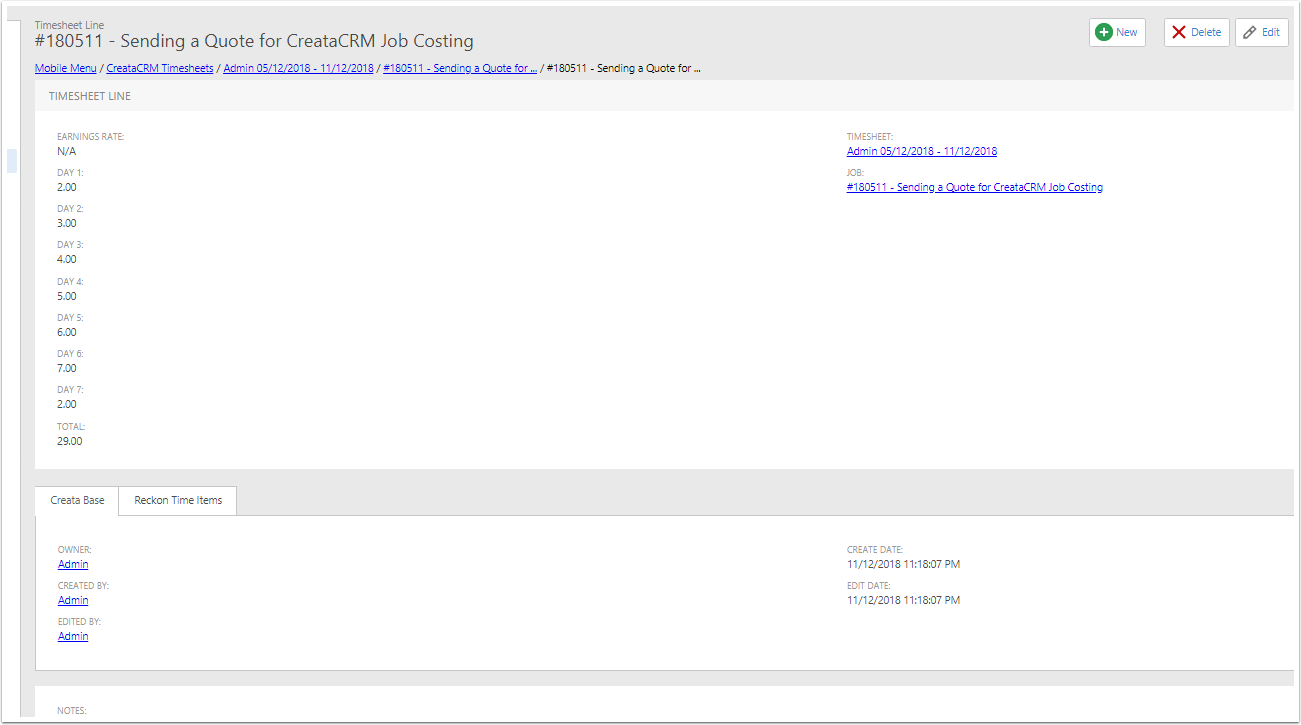Using Time Sheet on a Job
When using Timesheets, you can use the Job app to be on the road to time on the Jobs, the users can go back on on their mobiles and fill in the rest of the times later
User may have already time on a existing Job
The user doesnt have to time on the Job, but if they did, this time will ready display when submitting the time sheet. For example the 2 hours will display on their time sheet.
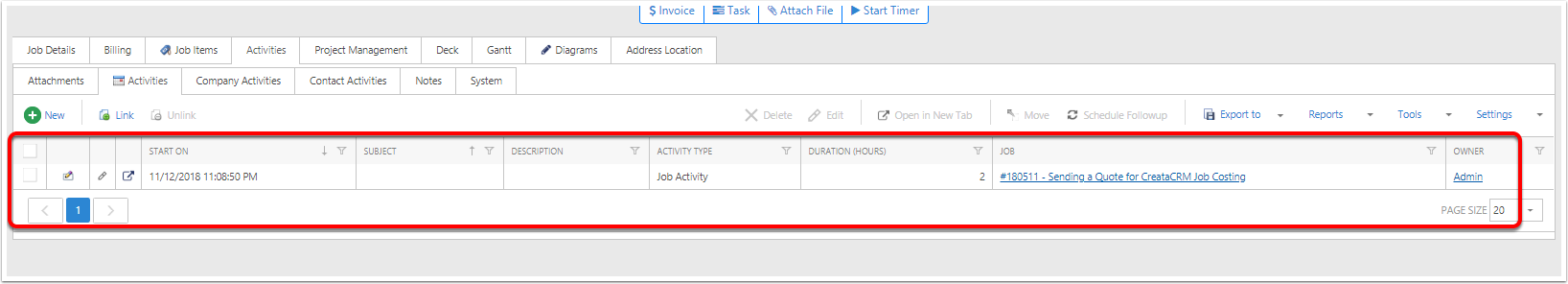
Goto Mobile Menu
On any device, goto the Mobile menu
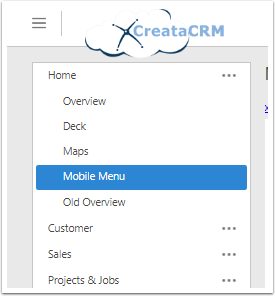
Click on Timesheets
You can click on Timesheets
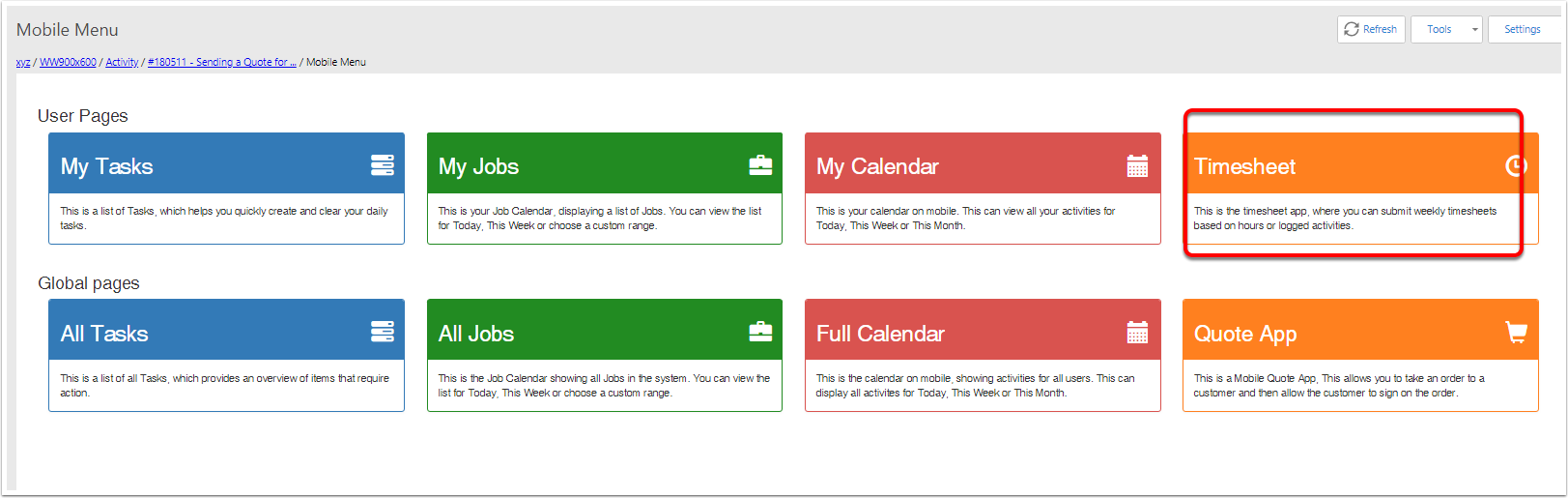
Enter the details of the time sheets for the week
- Enter the Week Start date week of the Timesheet, this will fill in the Weekend for the next 7 days
- The only the Jobs for that week will display
- Teh 2 Hours will display
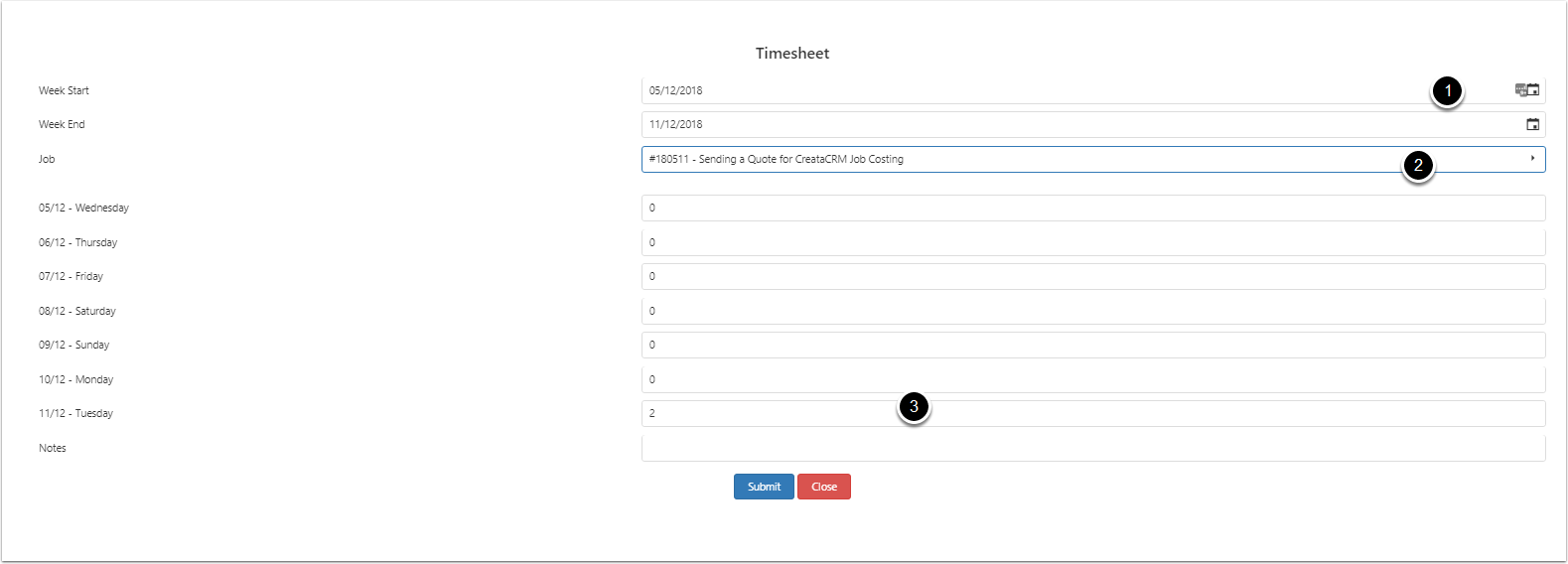
When Submitted it goes to the time sheet table
THis example the time goes into a Timesheet Table for the person to approve, however we can push to the Job time as well if needd