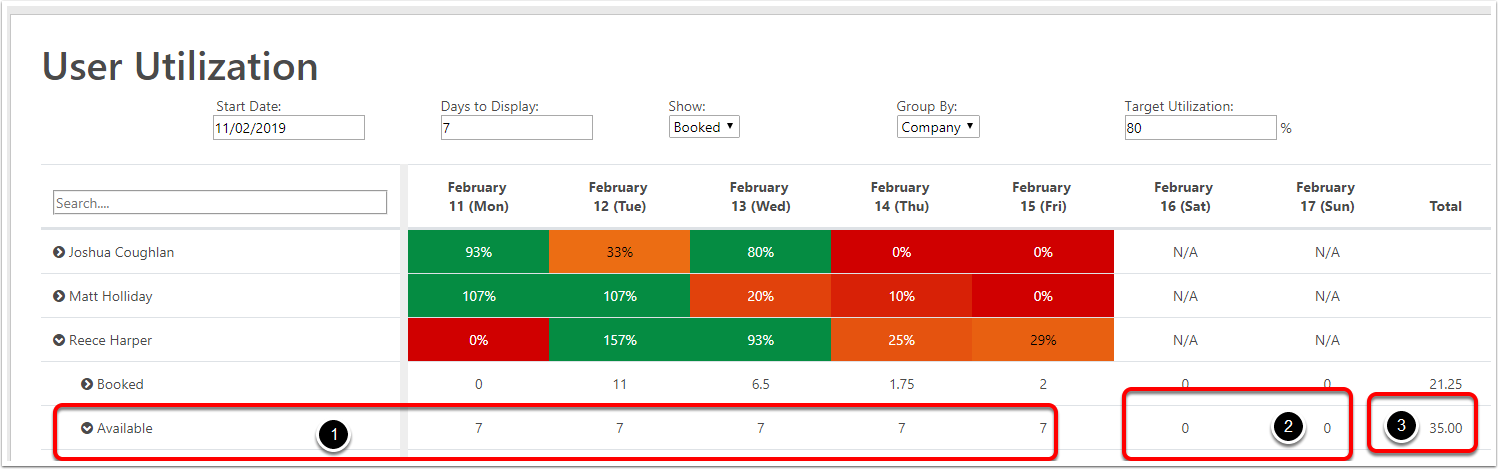Adding Work Hours for Bookings
this document is for the booking utilization tool. When are booking in users into Jobs you will be able to see the users availability
Goto the Users
- Goto the Nav Button
- Click on Admin
- Settings
- Users
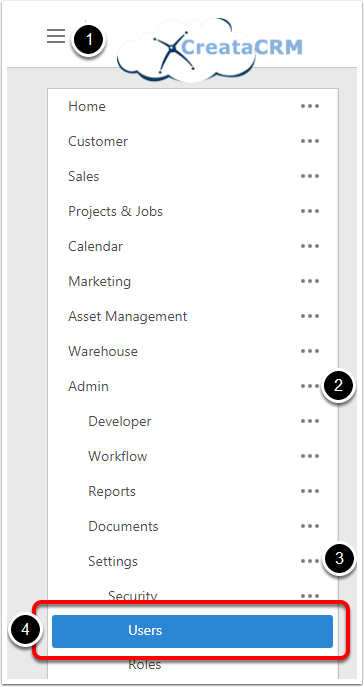
Enable User to be booked
Tick on the Show On Utilization Tick Box
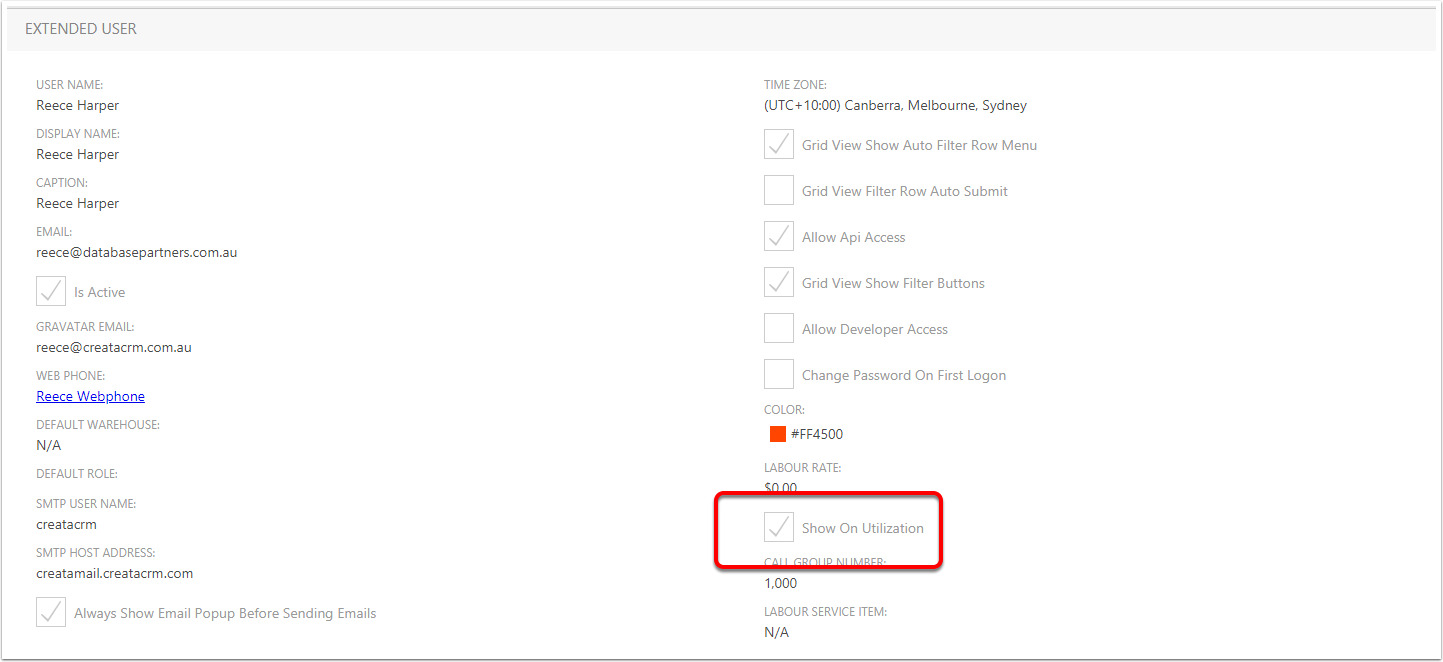
Click on the Work Hours
Then goto the buttom and click on Work Hours tab
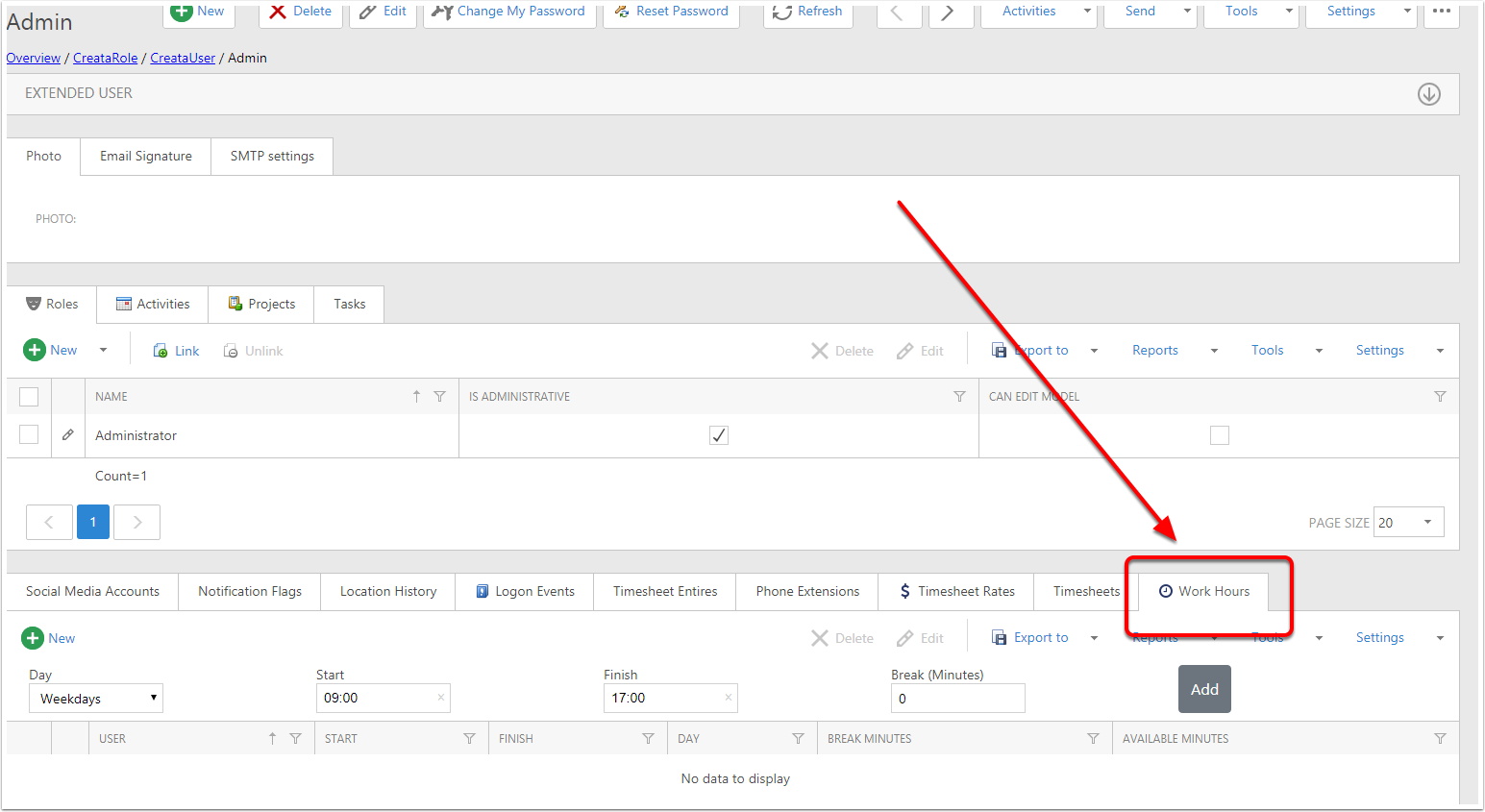
Add Times
- Weekdays : Single point entry for all week days : Great fir users that are 9 to 5.
- Weekends : Single point entry for week ends.
- Sunday to Saturday are specifiic times
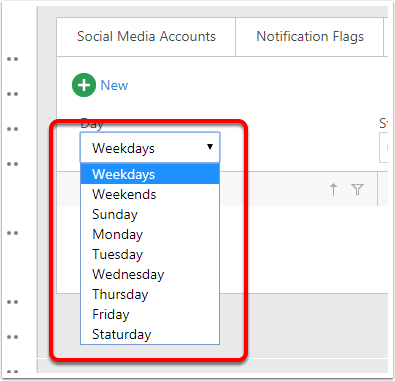
Adding Times
- Choose Day/Days
- Start Time : 9pm
- Finish : 1pm for Lunch break for example From 1pm to 2 pm.
- Break for Lunch Break
- Add
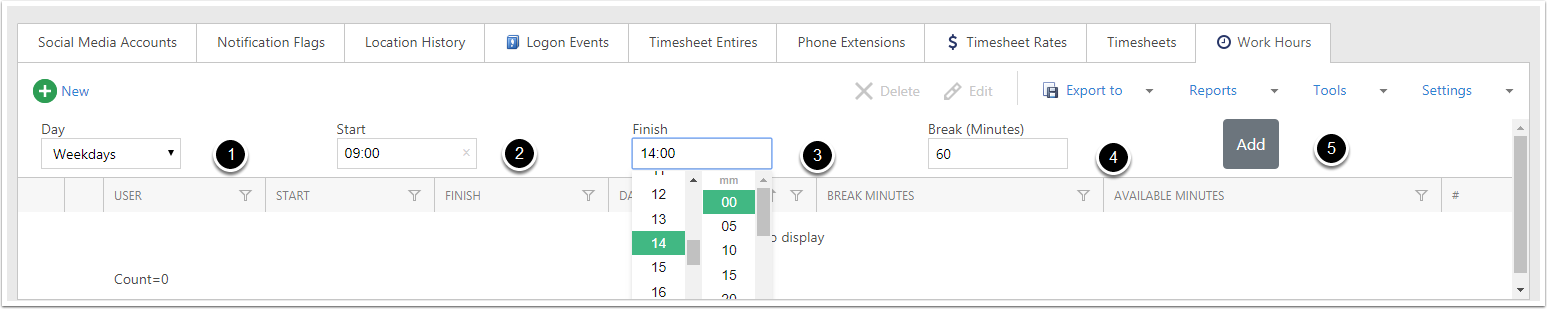
Added Days
This added days into the system
- List of start times
- List of Finished times
- Days
- Break Minutes
- Available total which is 240 mins.
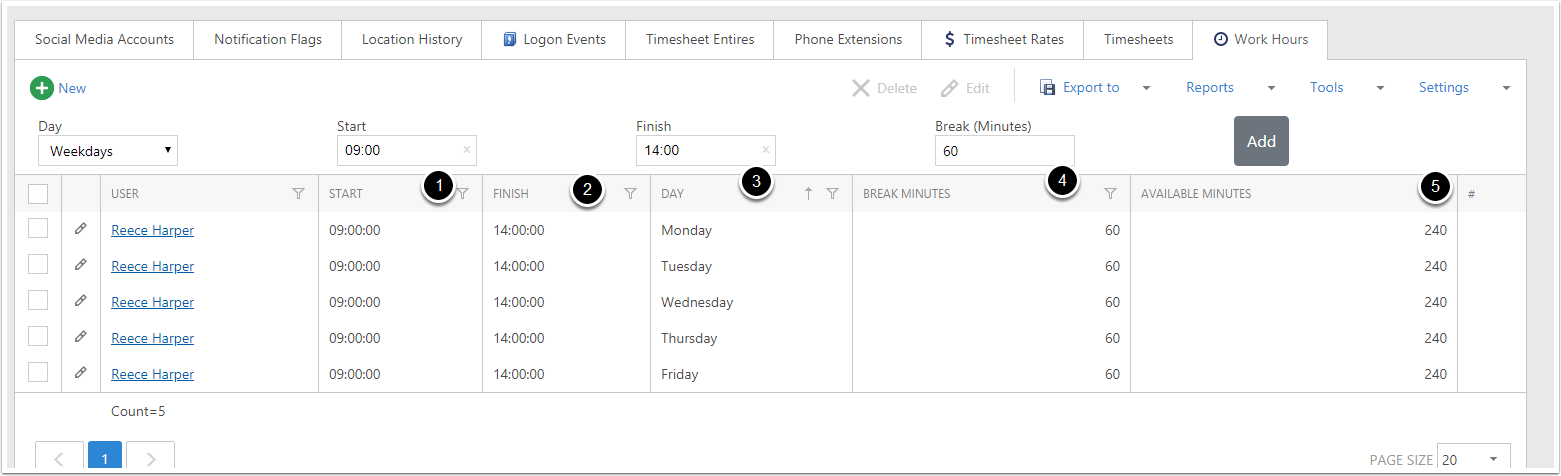
Add The other times for the day
- New
- Total Times
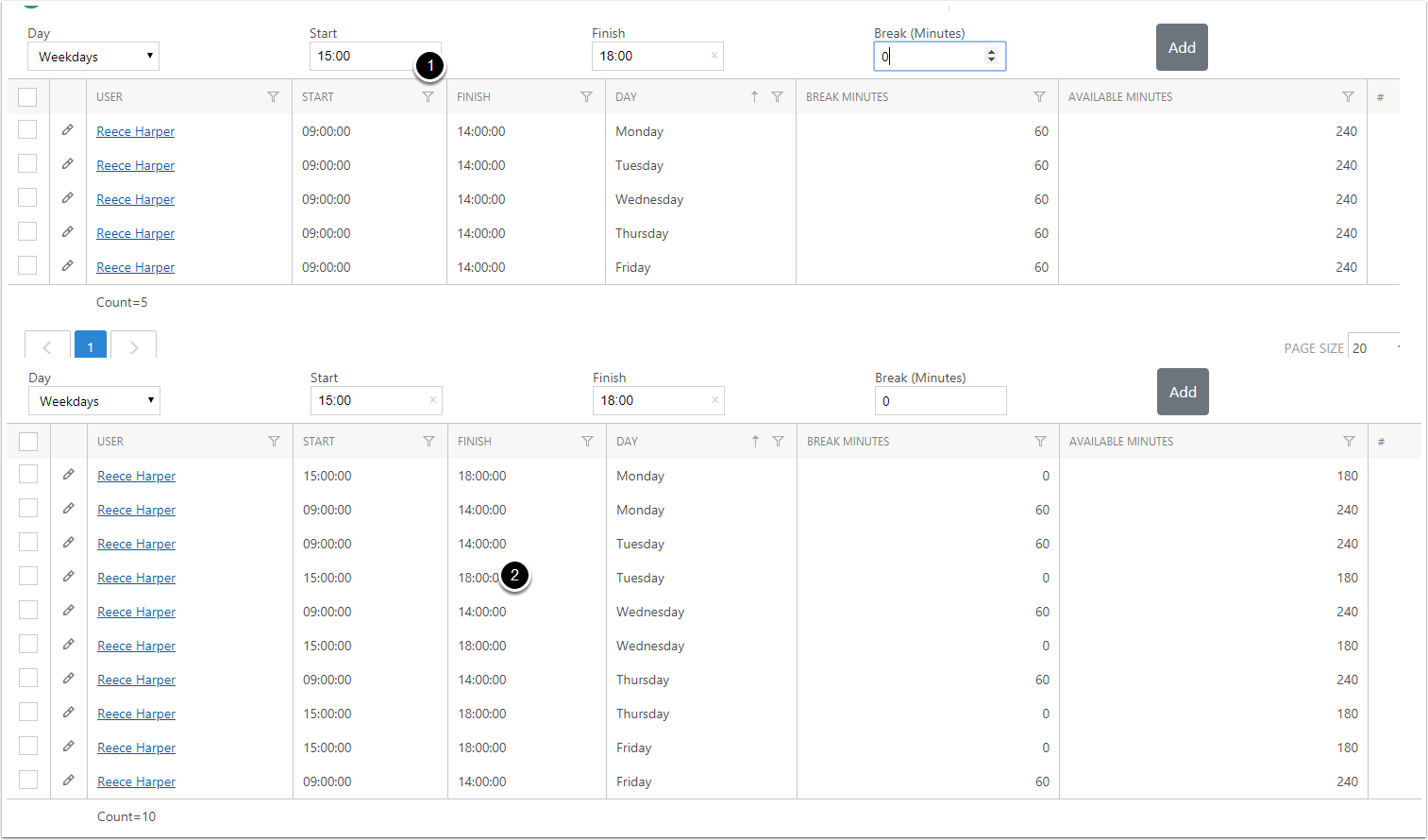
This Shows on the Scheduling Assitant
This shows with 2-3pm having a break
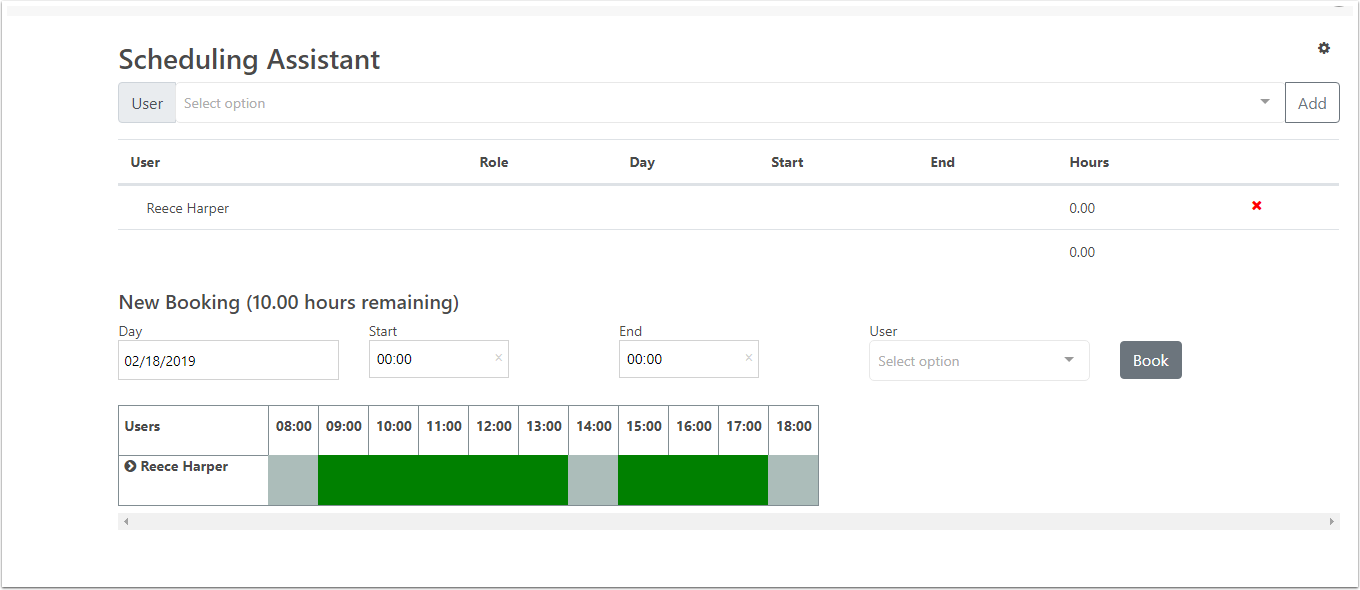
On the Utilization Board
- Available Board 7 hours
- Days off the weekend
- Total 35 Hours