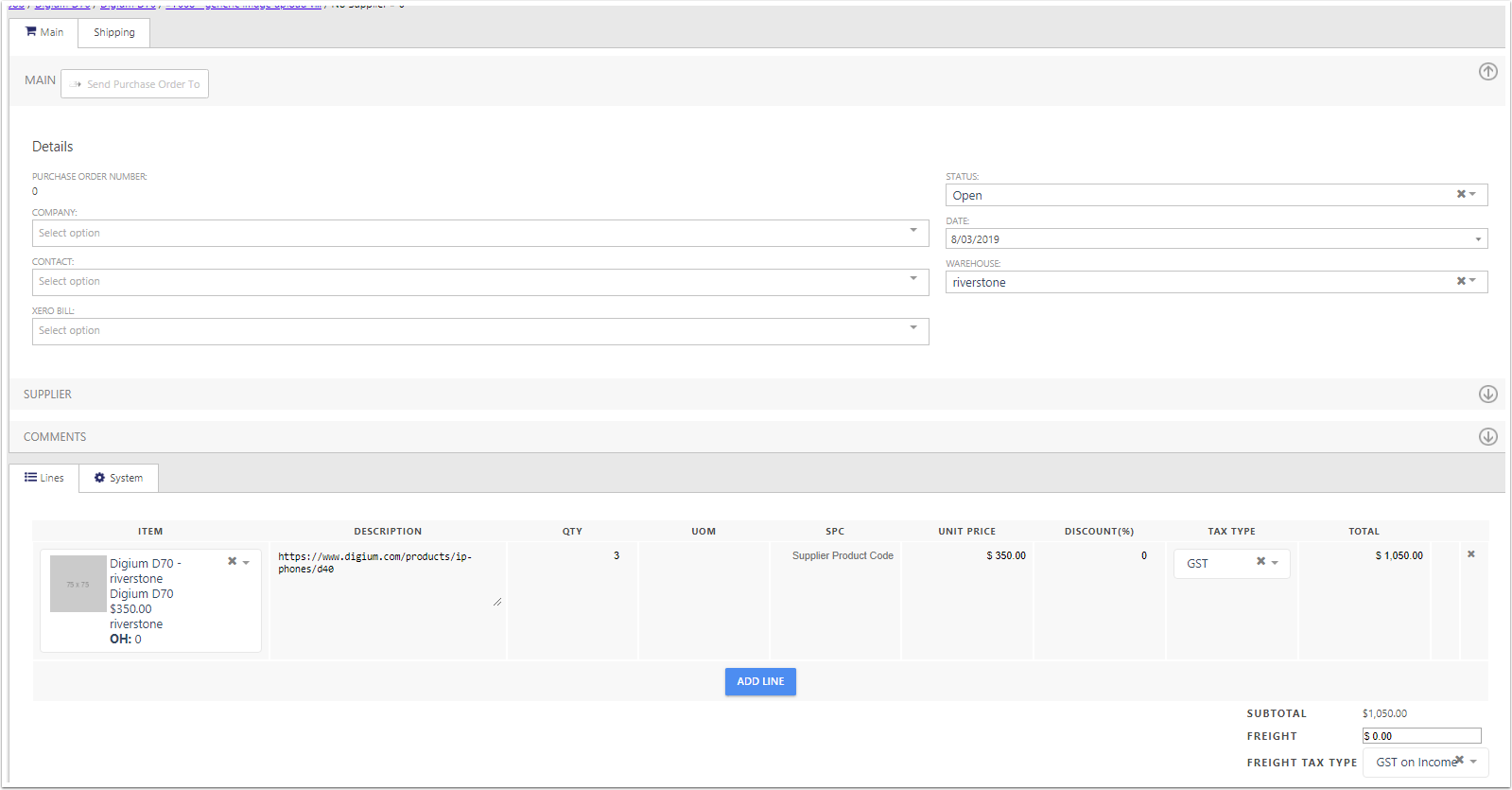Managing your Stock from your Jobs
When you have costed a Job up with Labour and Materials, this will be Estimated cost of the Job. Then next step is to use the stock or purchase the order for the Job, whch is relating the Actual Cost. This document explains how easy how to manage your Stock inside of a Job
- Open up your Job
- Click on the Cost Centre Tab
- Review the materials
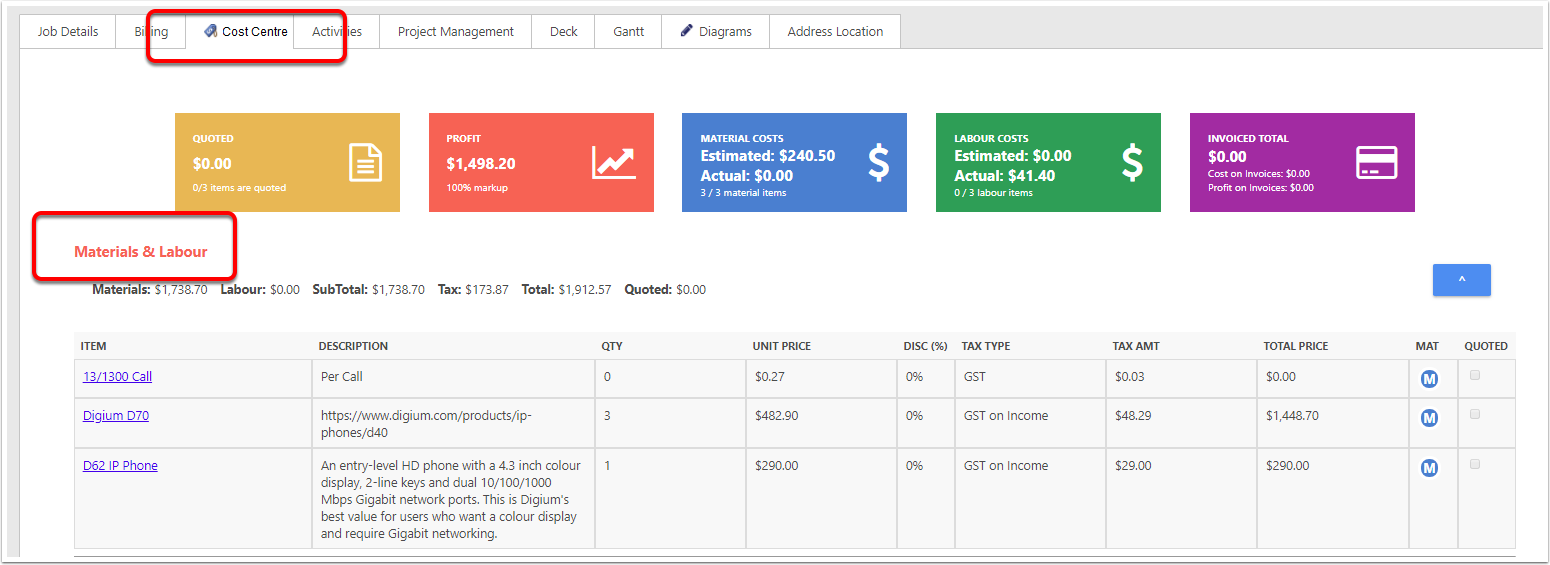
Materials
The Job Items have 3 items, with a Total Estimated Cost of $240.50
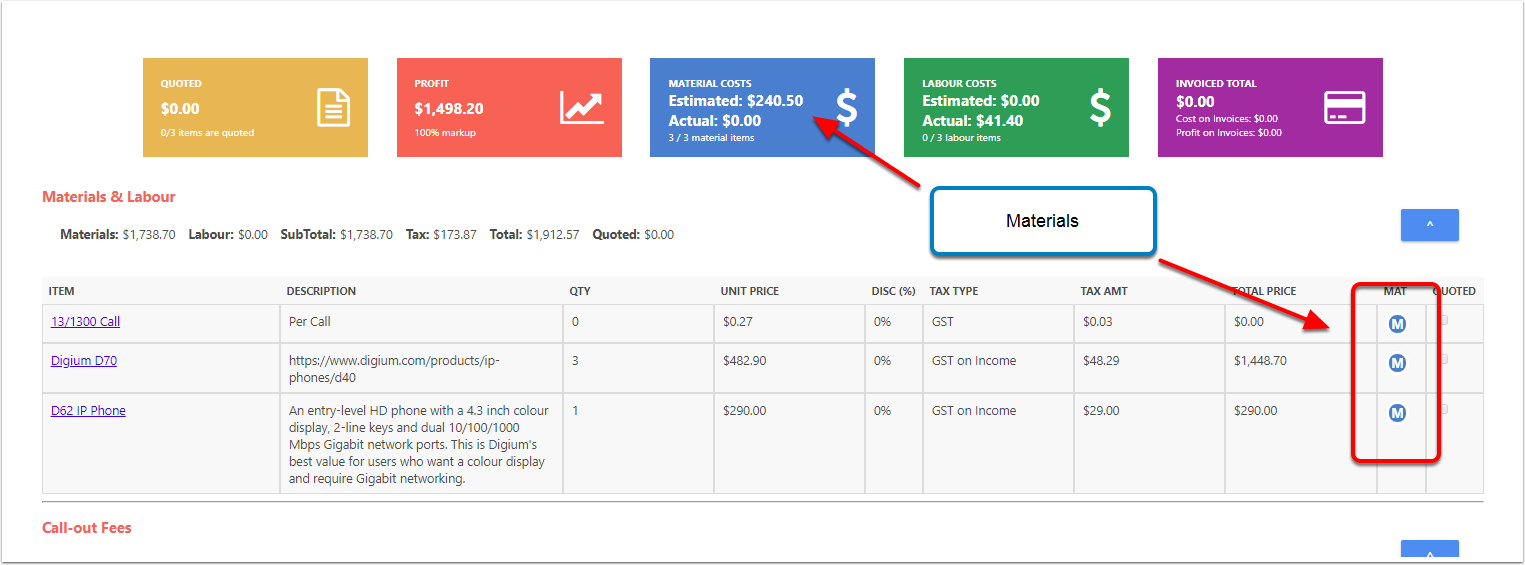
Allocate stock from job
In CreataCRM, there is a number of options to allocate stock to the JOb
- Reserve Stock from the warehouse
- Take stock off the warehouse
- Raise a puchase or sale order from the item
Order Centre
- Which warehouse it is talking the stock off
- Actions for the Items
- SO - Create a Sales order for the warehose to sent to the client
- Res - Reserve the stock
- Use the stock, which will take stock of the warehouse, great if you need to take it with you.
- Status the item
- Item not stocked in warehouse - You may need to transfer from another warehouse
- Order Required - Need to create a PO
- Items are available
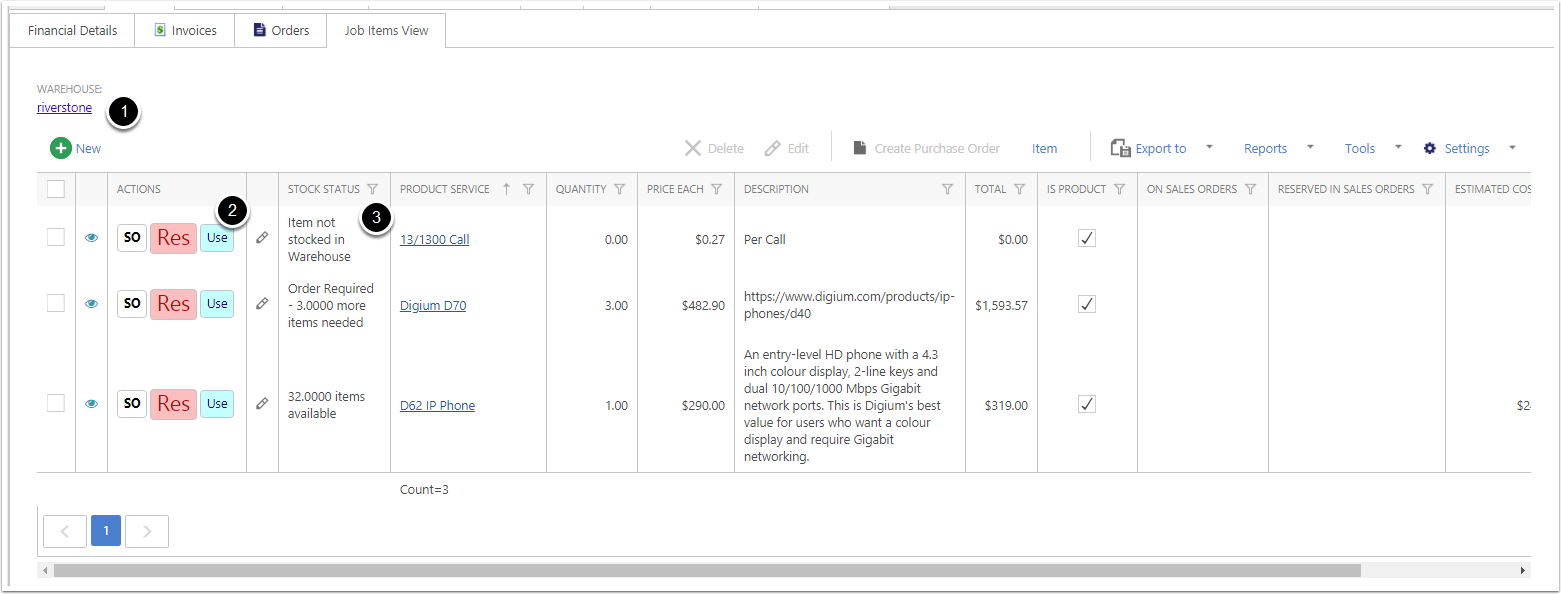
Use Stock
- Click on the use Button
- This will popup for which warehouse
- Click on OK
- This will change the Stock Status to use
- Then add the Actual cost
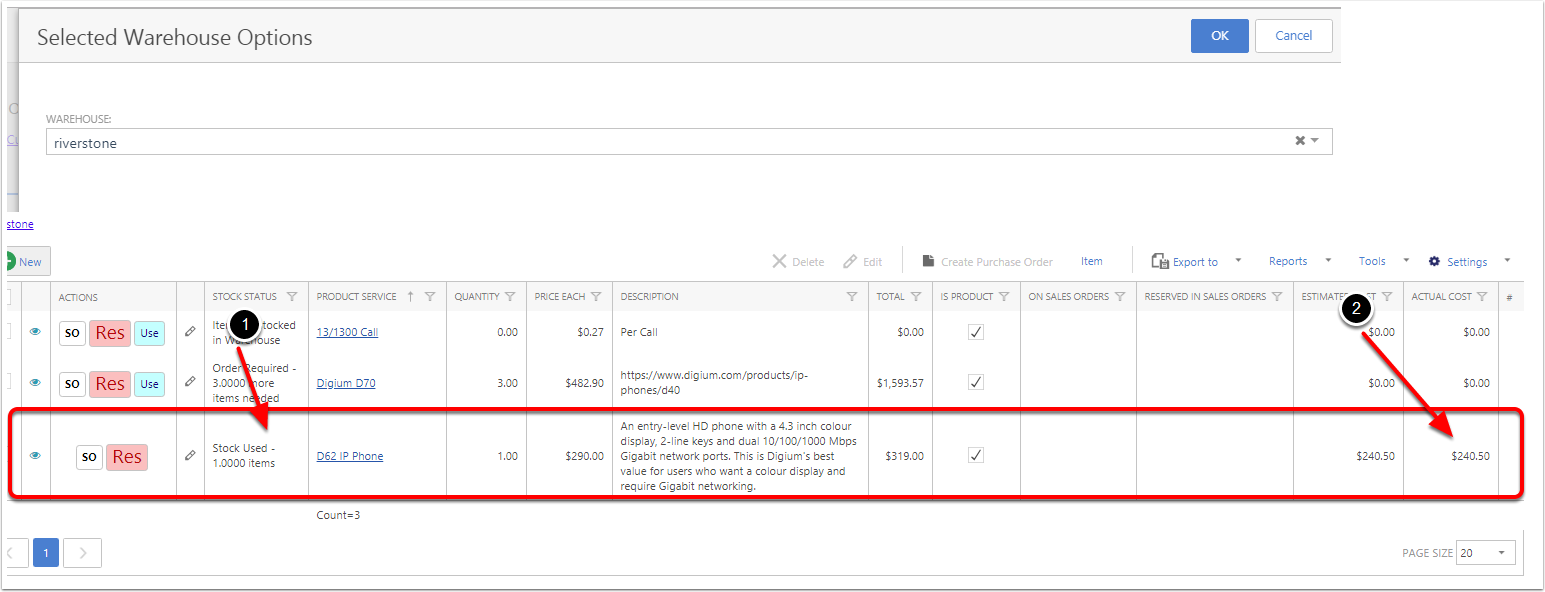
Purchase Cost
- tick on the item
- Click on Create a Purchase Order
Sending a purchase order will make it a actual cost on the system
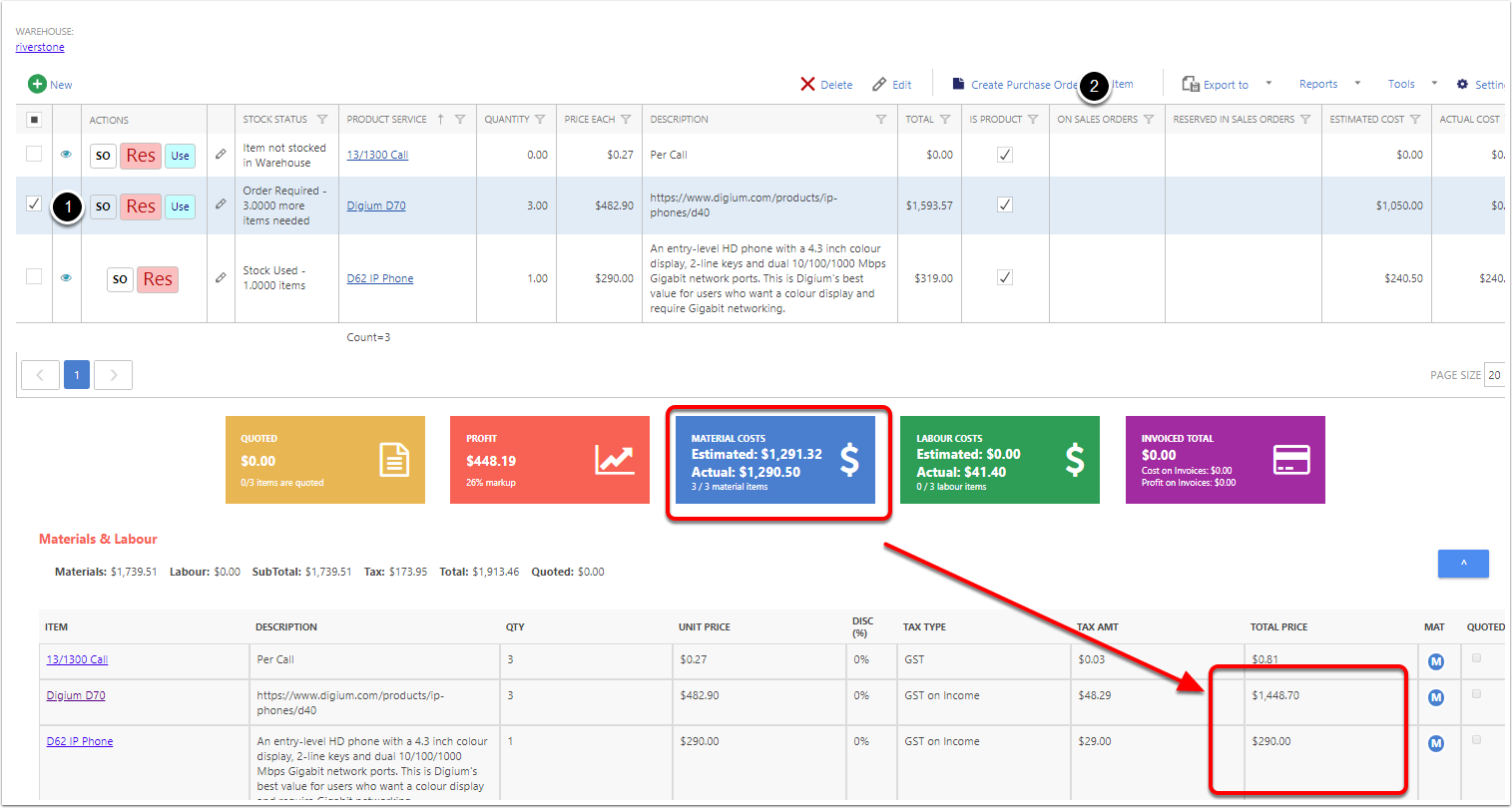
Open and send PO
Then send a Purchase order
If the Stock was available, you could of use the sales order and sent to the client