Creating Zones
This article will describe the process of creating a Zone in CreataCRM, and how to add Sites to a Zone.
Navigate to the Zones list
in the navigation menu, expand Asset Management and click on Zone.
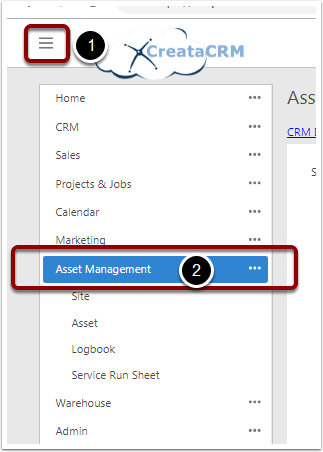
Then Click on Zones Sections
Then click on the Zone on the top right
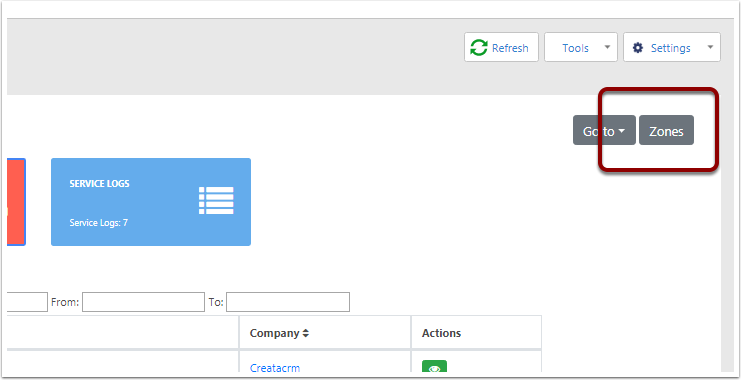
Click the New button
At the top of this list, click the New button.
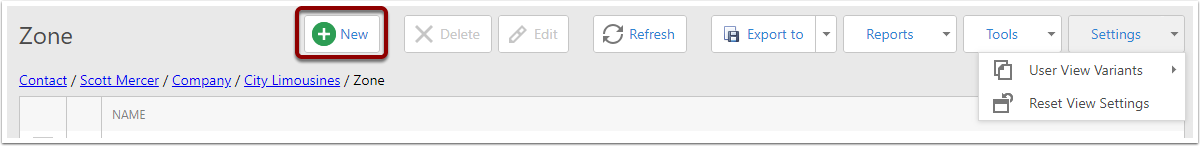
Details
A zone currently is the way to group sites that need to be visited in a particular area, or for a similar reason.
A Zone only has a Name field.
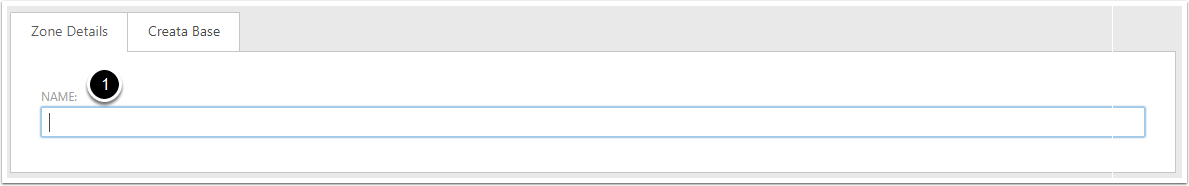
Save
Once you've entered the details, click the Save button.
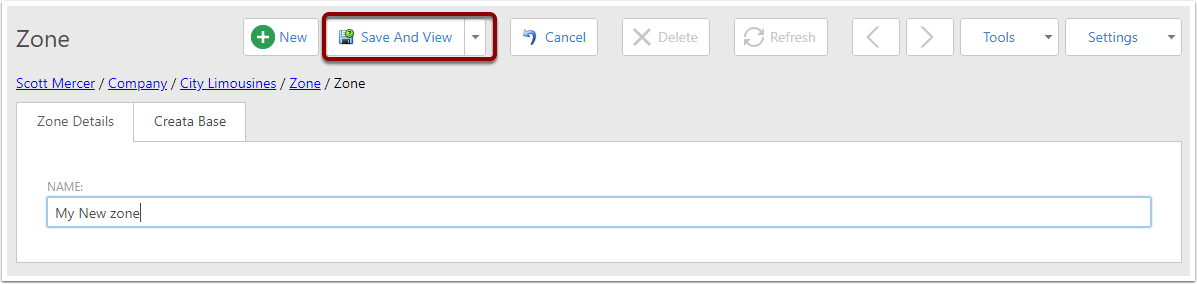
Adding Sites
To add Sites to a Zone, go to the Zone's Detail view.
In the Tools menu, hover the mouse over Add to Zone, then select Sites.
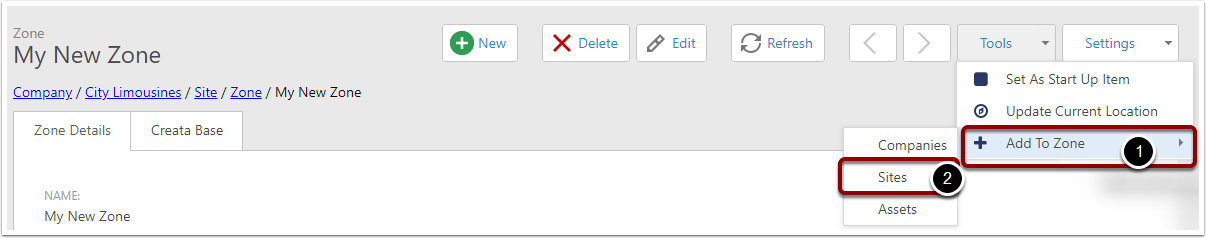
Select the Sites
A new screen will slide in, showing the list of sites. In here select the sites you want to add to this zone using the checkboxes on the left, then click OK at the top.
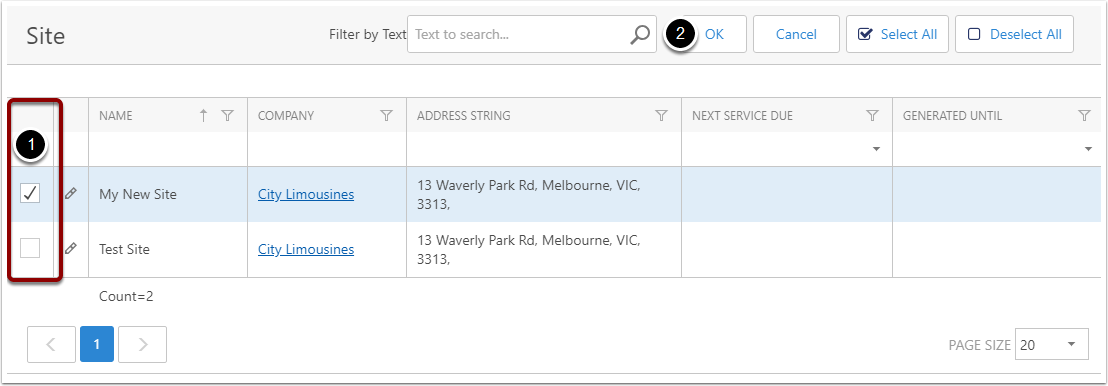
Site are added to the Zone
The sites will be added to this Zone's Locations list. They will be given a visit order based on the order they were added, which is not guaranteed to be the same order in which they were selected in the popup.
When there are multiple entities in the Zone Locations list, the Visit Order can be changed by using the up and down arrows on the left of the list.
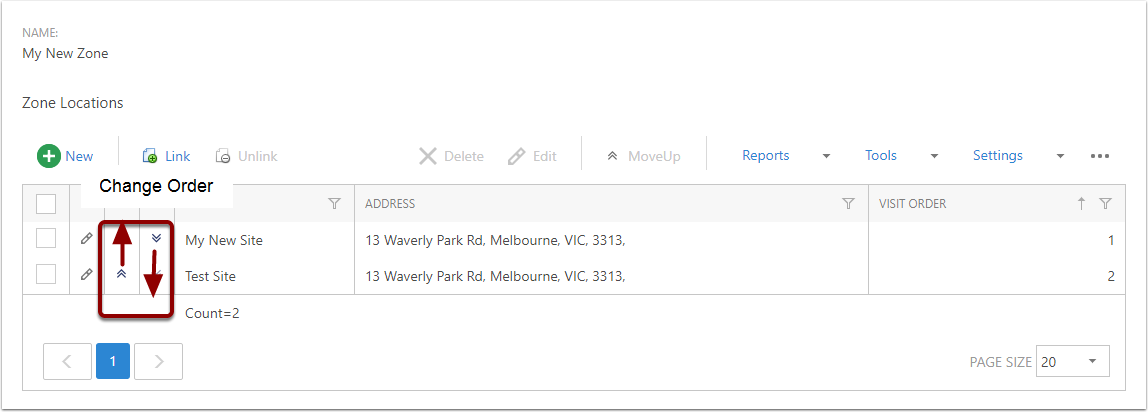
Adding Multiple Companies and Sites from list views
Select the company or Sites from the list view using the checkboxes on the left.
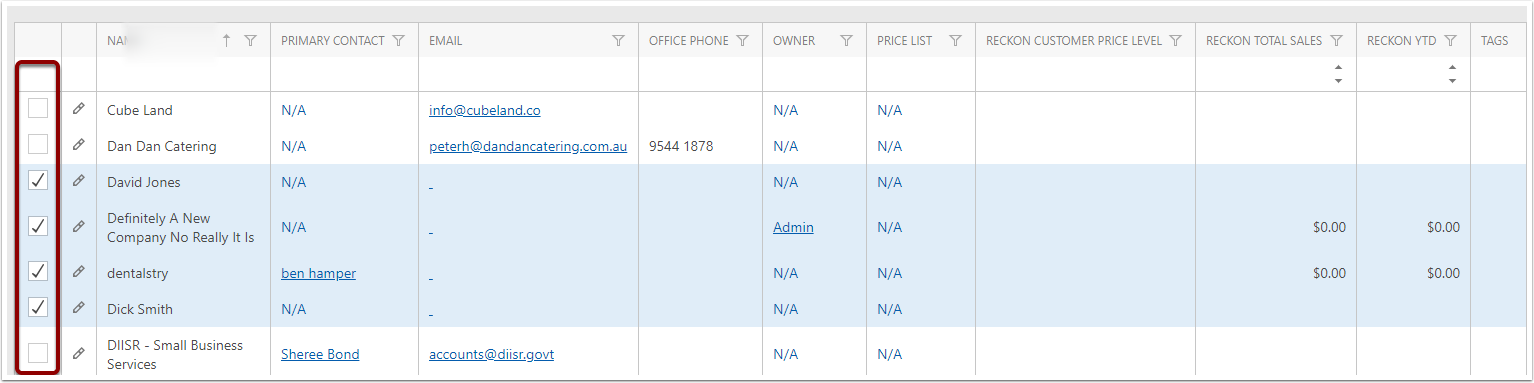
Click Add to Zone
In the Tools menu, click on Add To Zone.
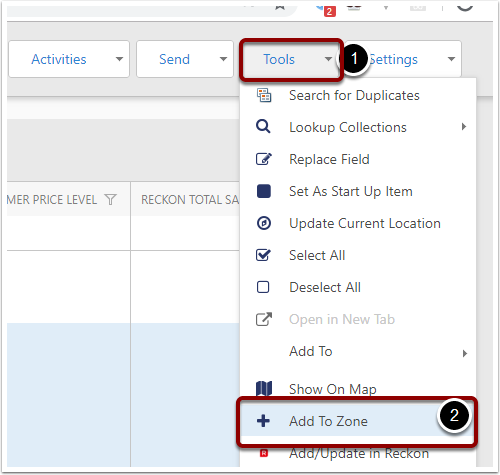
Select the Zone
A popup will slide in showing the list of zones. Click on the zone you want to add the companies to.
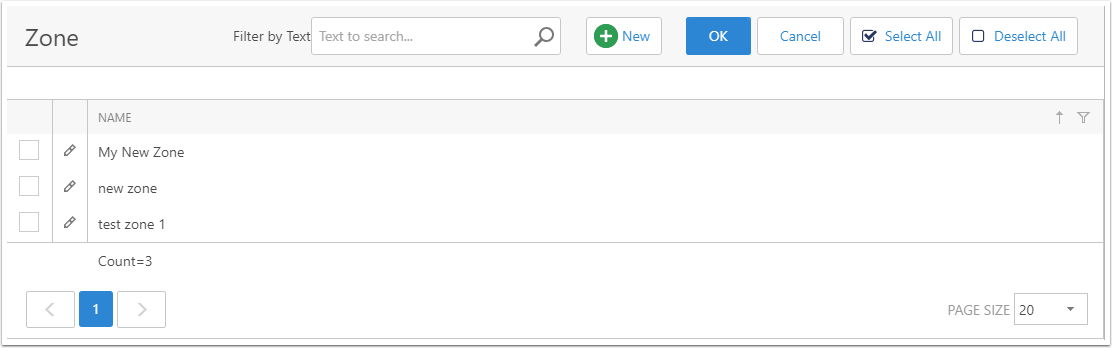
Added to the Zone
The selected companies will be added to the zone.
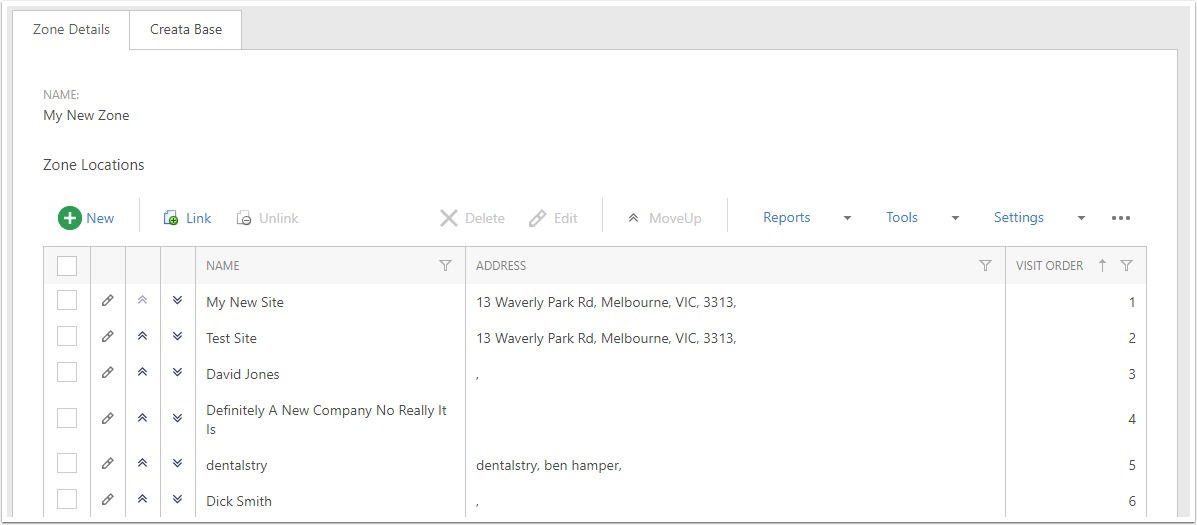
A similar process can be followed to add Sites and Assets to the zone as well.