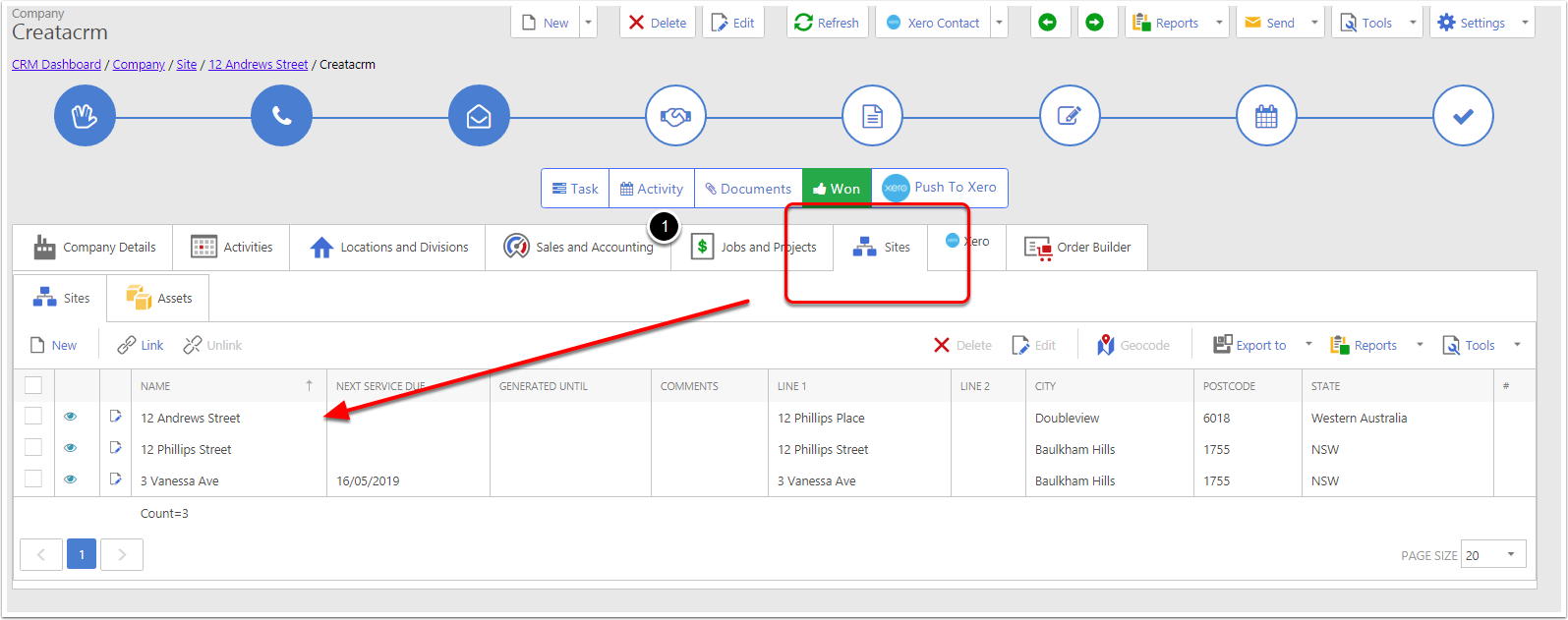Creating a Site from a Company
There is many reason to add sites from the company. Most likely, the company is the billing entity. which has linked to your accountancy system. From there, you will need to many sites that will link back to the company. Sites are for managing log books for Assets and other maintenance planning tasks. This document will help you create a Site from a company.
Goto the company Lsit View
- Click on the Navigation Button
- CRM
- Companies
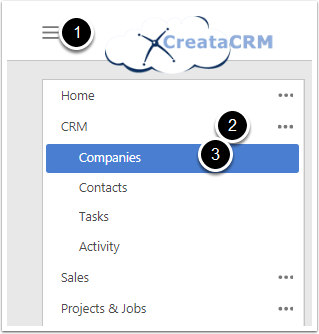
Search for the company
type the company in the name column. This example is 'CreataCRM', then click on Apply on the far Right or the press the enter key on your keyboard.
Then double click on the company
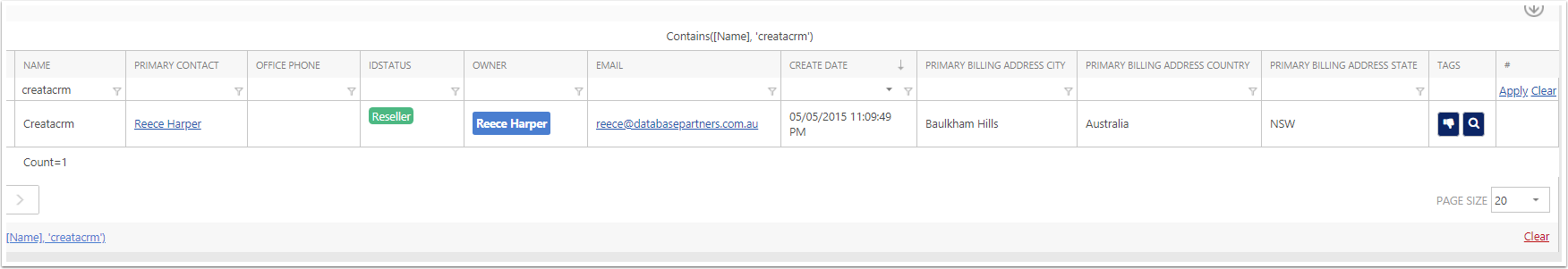
Goto the company Detail View for the Company
- Goto the company that you would like to create the site
- Then click on the New Drop Menu
- Click on Quick Site
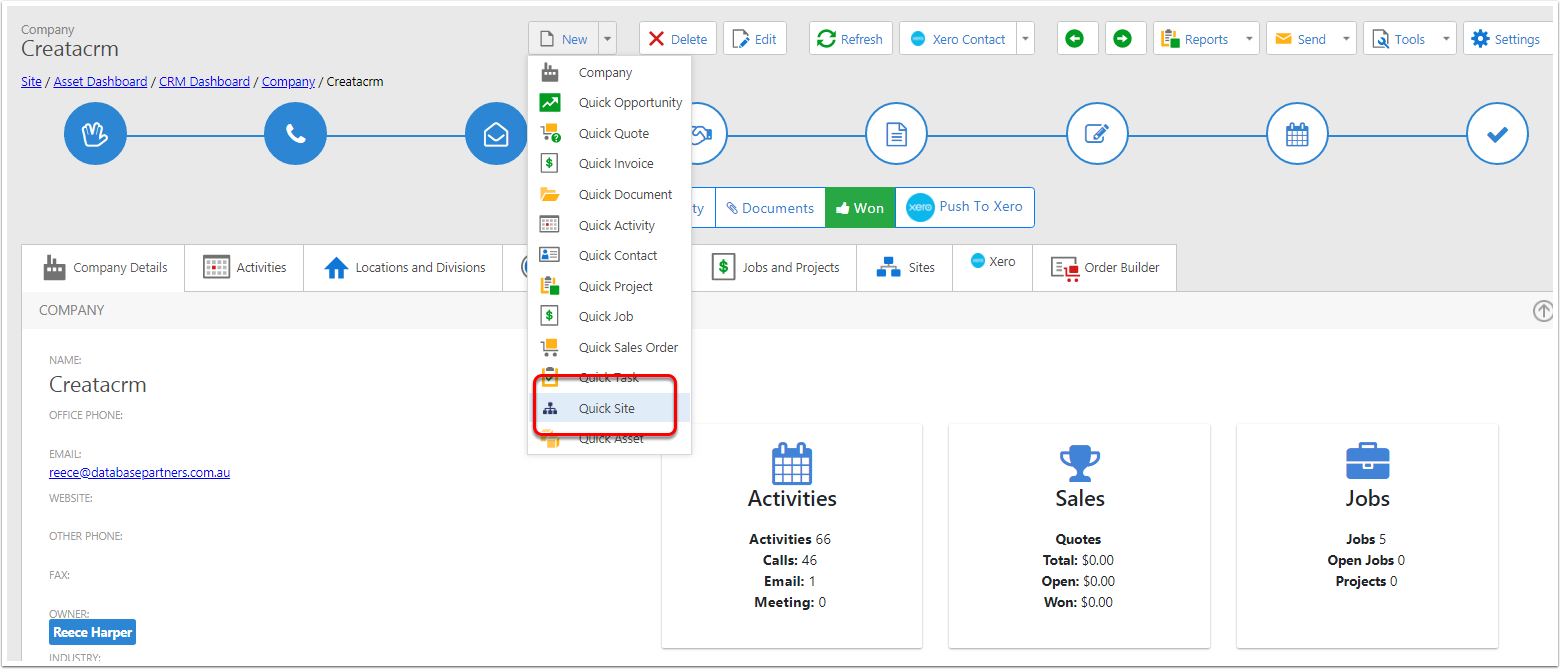
Site details
This will copy the Billing Address from the company, if this is the right address, leave as is, else you need to change the address from the either
- You will need to type in the Name of the Site, Likely the Address IE 3 Vanessa Ave
- The New Site off a Company will copy
- Company = Link to the company
- Primary Contact Links to Primary Contact off the company
- Address = Links to the Billling Address
- Drop Down Map Menu will search all the link address off the company and contacts
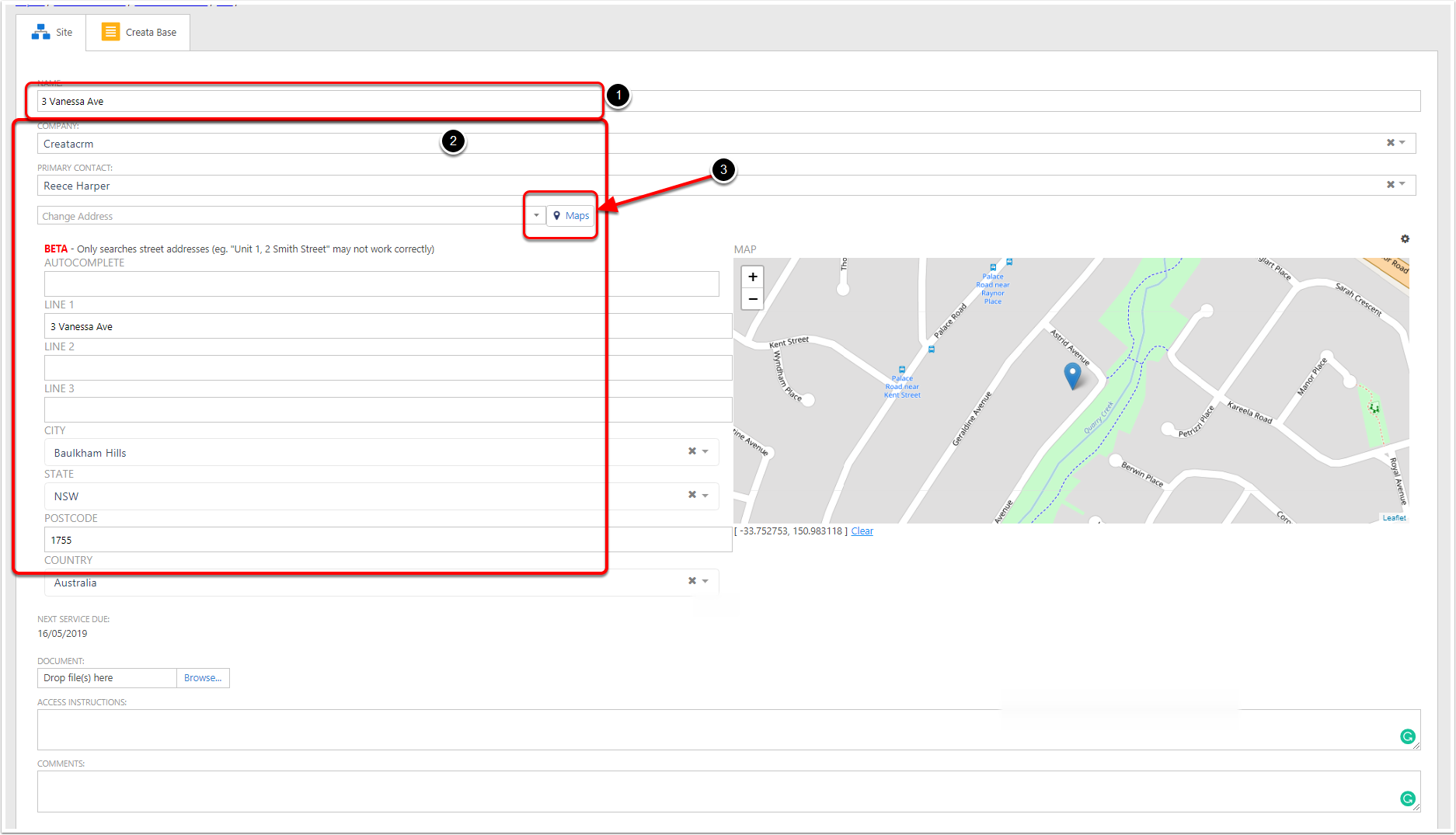
Site List view on a Company
When you save and close the site, That sites will display on the Company in the Site Tab