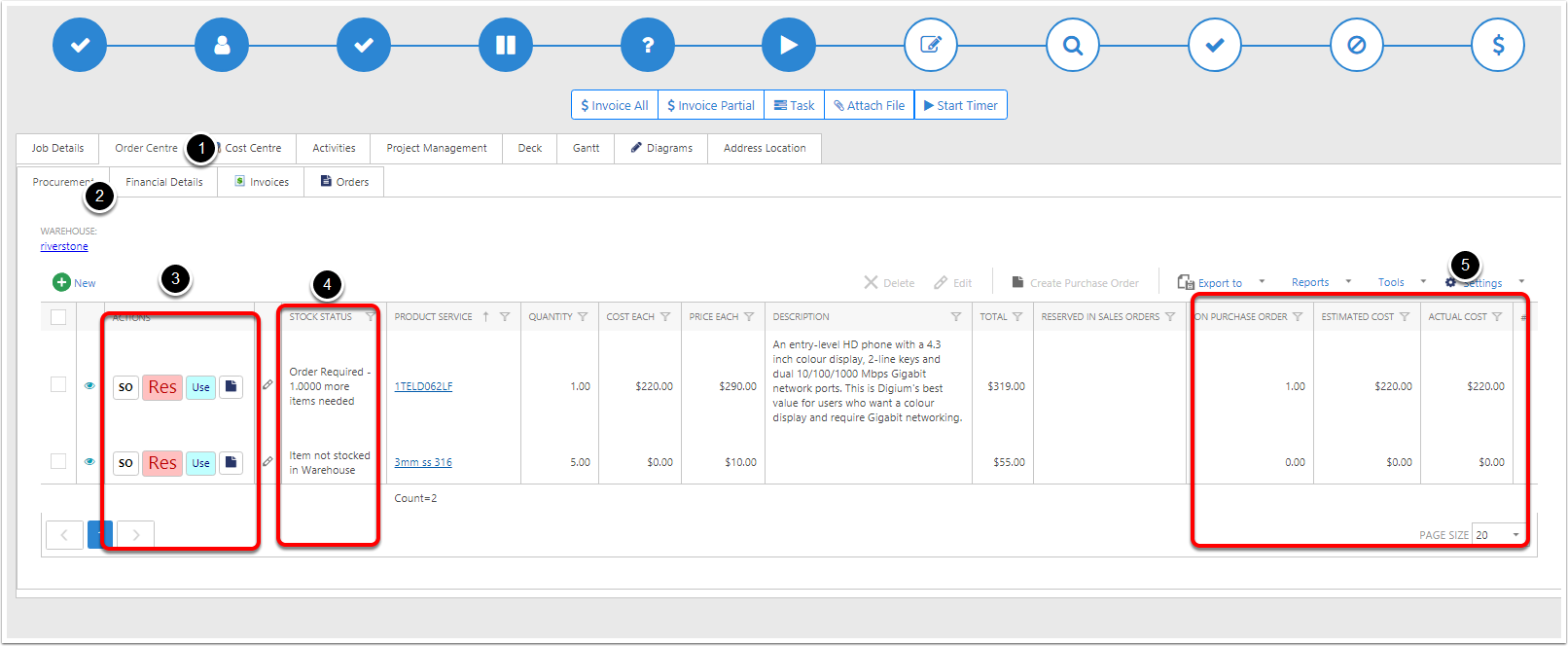Cost Centre on Jobs
With CreataCRM, we have cost centre inside of CreataCRM Jobs, this will help you have allow you to have a central area to review the quoted ifems, Estimated Cost. Then you can get the actuals Cost and Revene from the JOb.
To Access the Cost Centre in a Job
Open up the Job in CreataCRM, and the click on the Cost Centre Tab
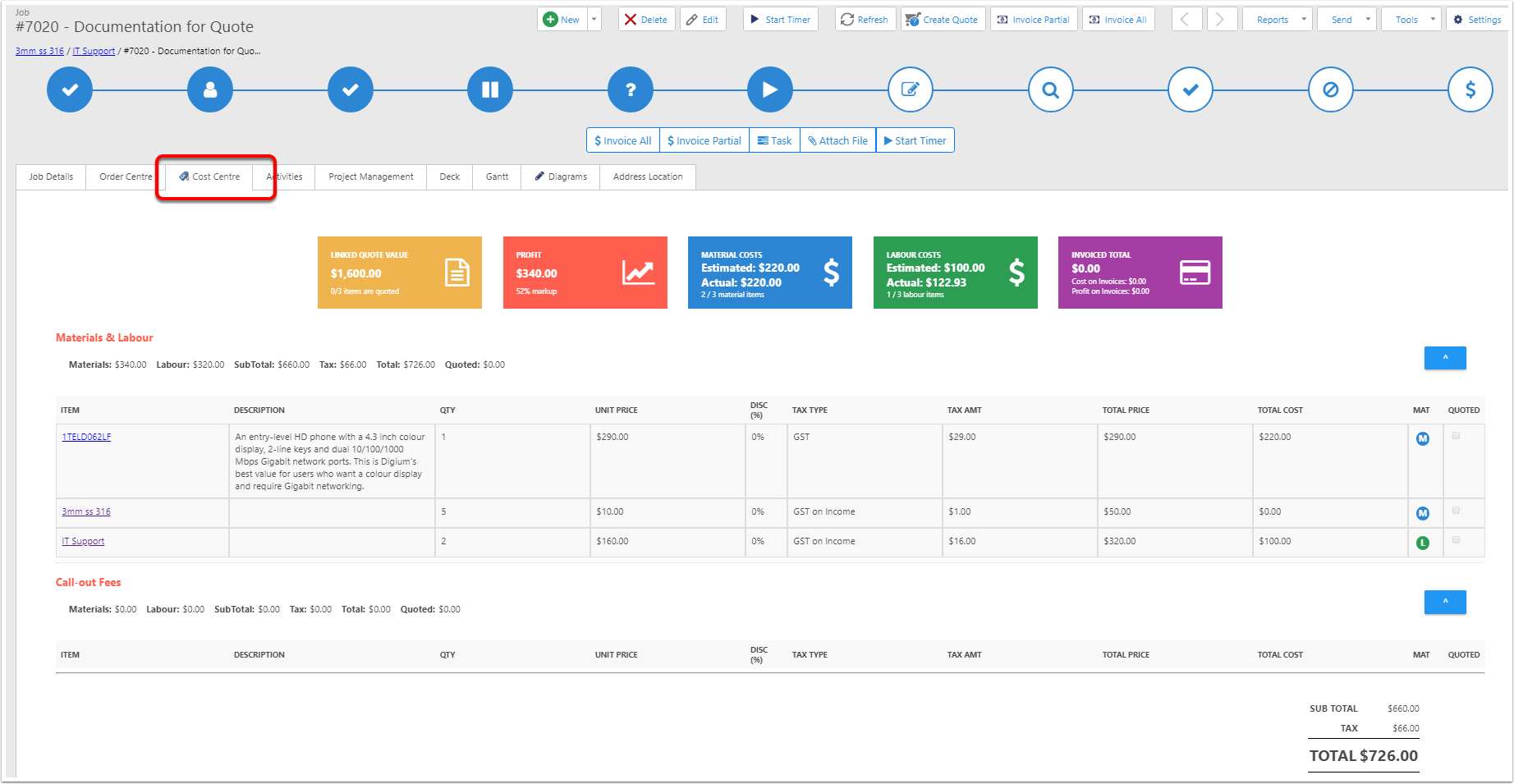
Cost Centre Cards
- Linked Quoted : This is the Quoted linked to the Quote
- Profit is the Estimated Profit:
- Material Cost
- Estimated cost = $220 is the cost on the items on the Job. Material cost has a Blue M button
- Actual Cost = Products used on the Job from Purchase orders, Use off the warehouse or sales orders
- Labour Costs
- Estimated Cost is the Labour Cost Which has a Green L which is $100
- Actual is the actual time, from Time sheets or start on stop timers.
- Linked invoices
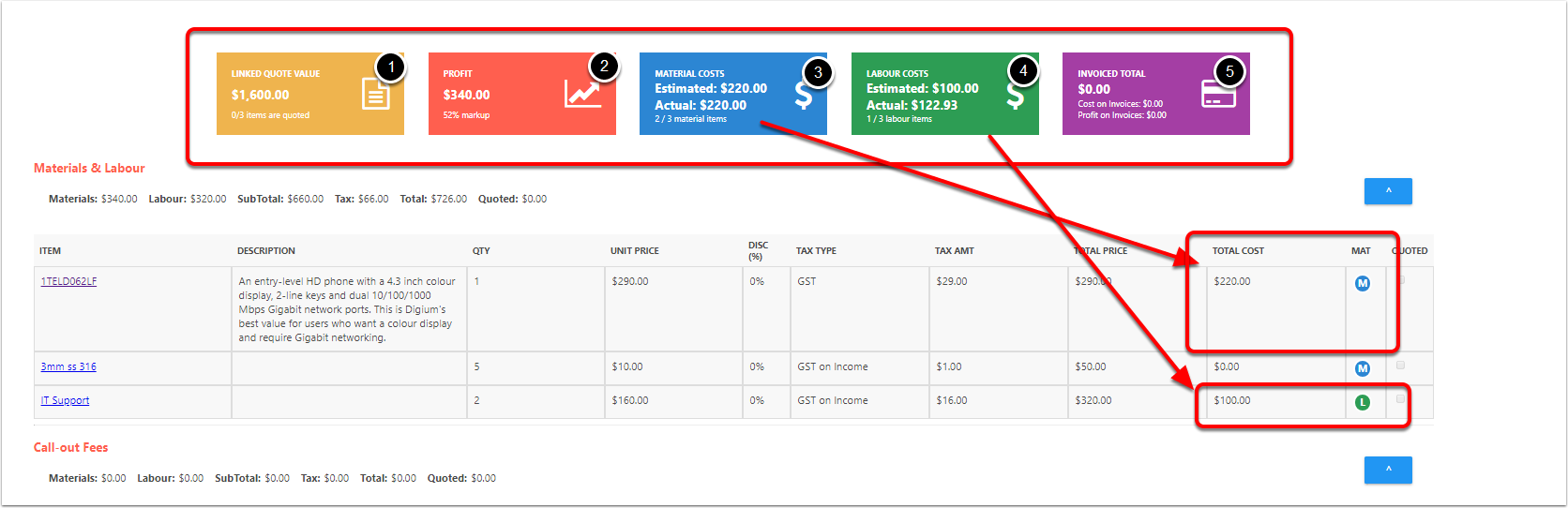
Actual Items
In the Cost Centre, it wil give you a easy list view of the items
- Actual Time : This is users Rates or item rates, the Profit and th cost of the labour
- Invoice Items is the Items been invoiced
- Purchase order items, which is the Actual cost of the materials
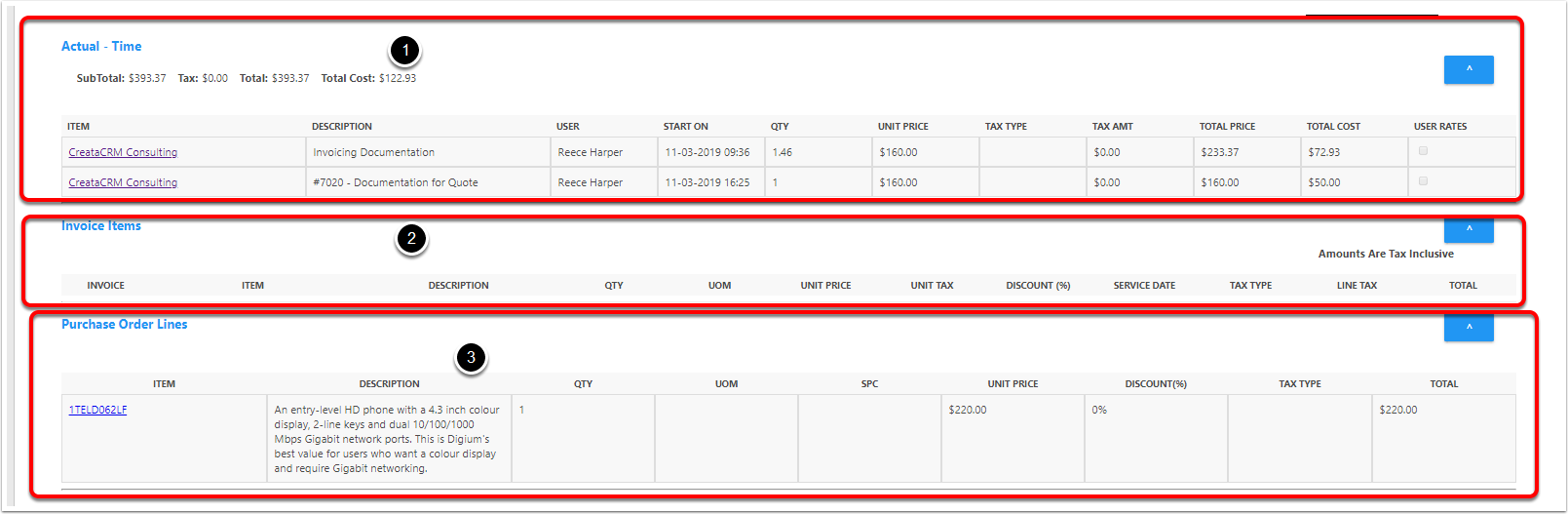
Oder Centre - Procurement
- Click on the order centre
- Click on Procurement
- Actions per line that gives you actions you can do per item
- SO = Sales order
- RES = Reserve stock
- Use = Use the Stock on the Stock item
- Paper is the PO
- Stock Status: the What you need to do
- Actual Cost : The item has a purchase, which is on a PO Item