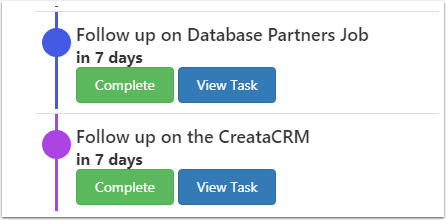Recurring Tasks
To Create Recurring Task goto the Customer (Contact or Company you like to schedule
Click on Task on the action button
Click on the Task button
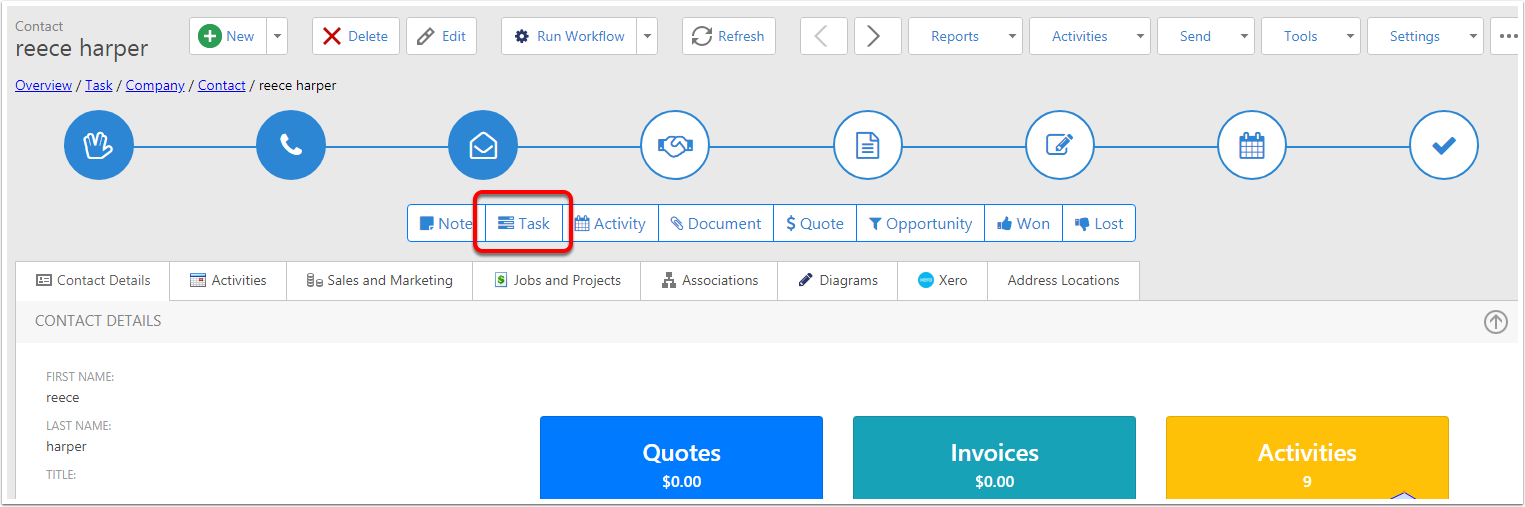
Define the Task
- Define the Subject
- Define the Due Date
- If needed define the reminder
- And the time it will remind before the Due date
- Assign the user or users
- And the contact
- And the company
- The select the recurrence settings
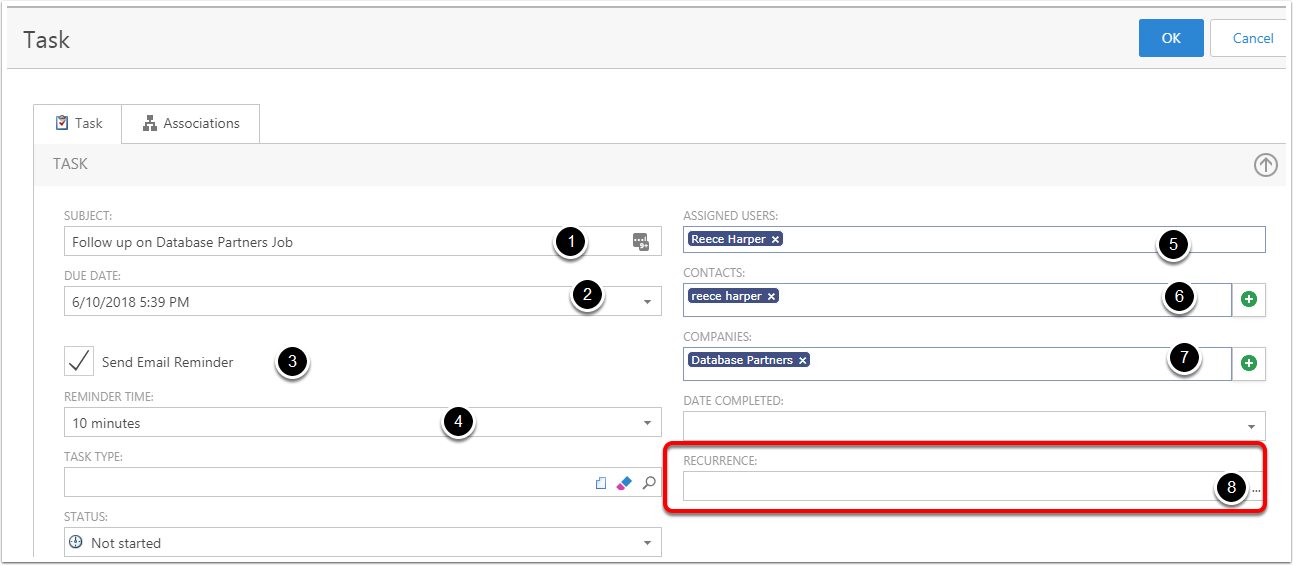
Recurrence Settings
- Daily
- Weekly
- Monthly
- Yearly
- No End Date
- End after
- End by
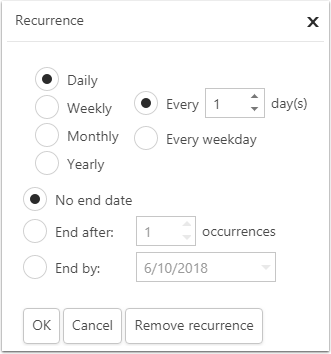
Weekly Settings
You can set what day it land on
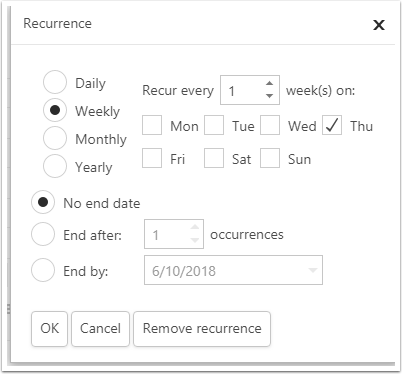
Monthly and yearly Settings
Either set day on the month or certain days on the month
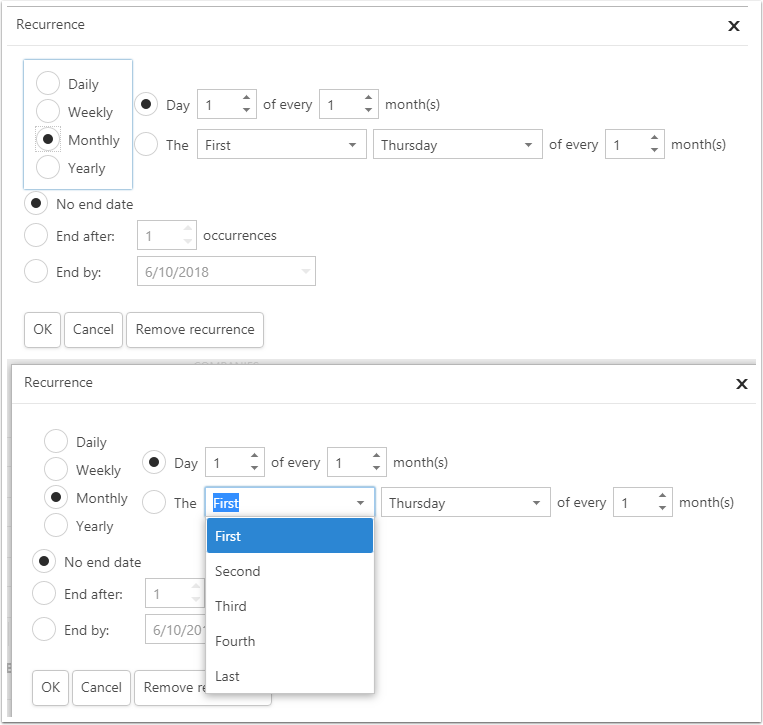
Once you have chosen the Recurrence
Click on OK to Create the Recurrence
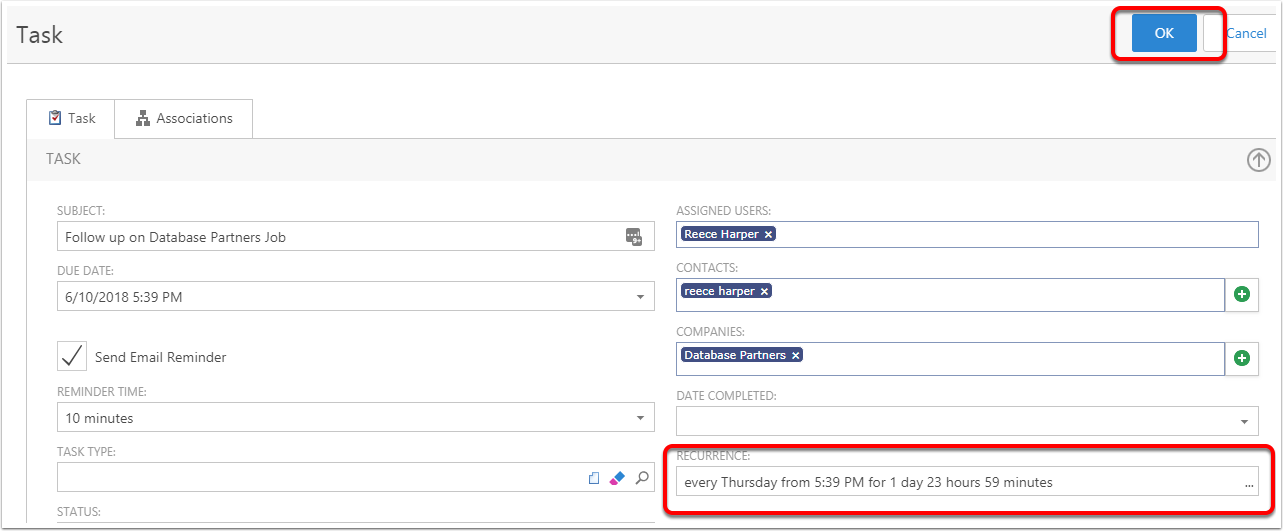
Goto to Your Tasks
- Click on Client Page Menu
- Click on My Task
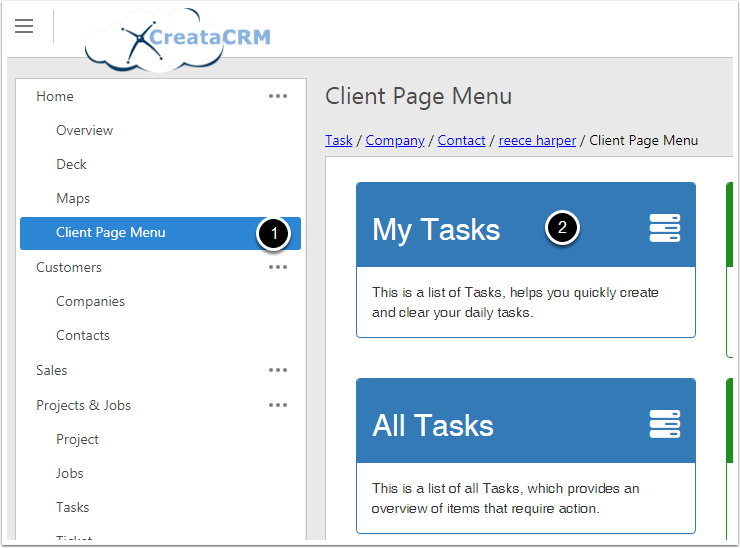
Complete the task
Click on Complete on the complete button
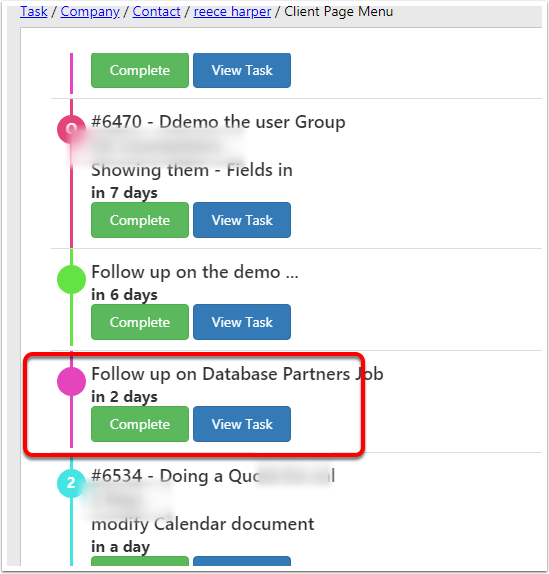
It will automaticly create another task
The Rule will apply and it will create another task